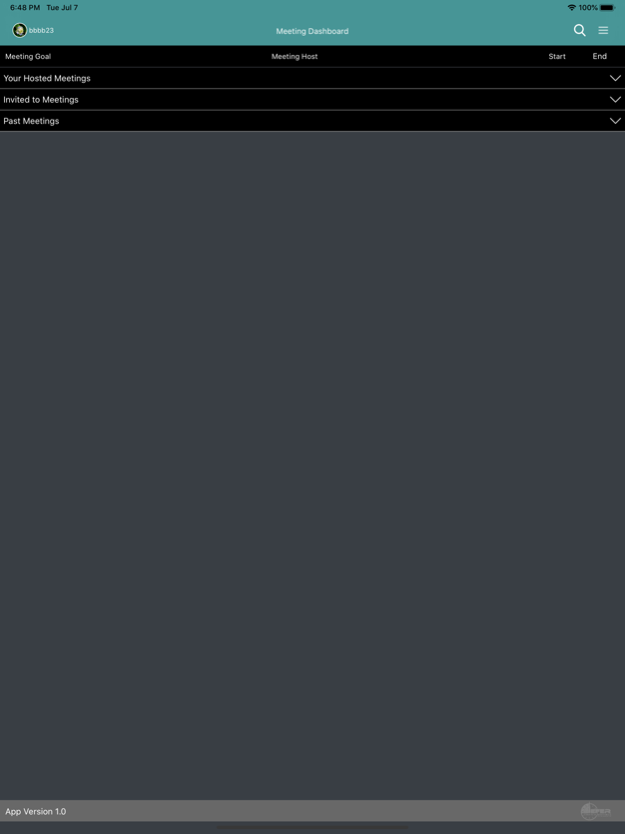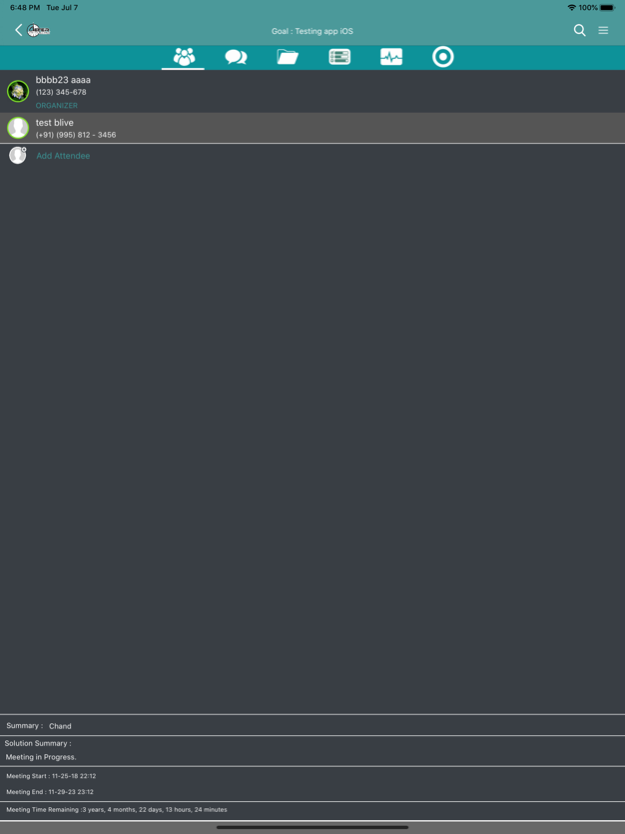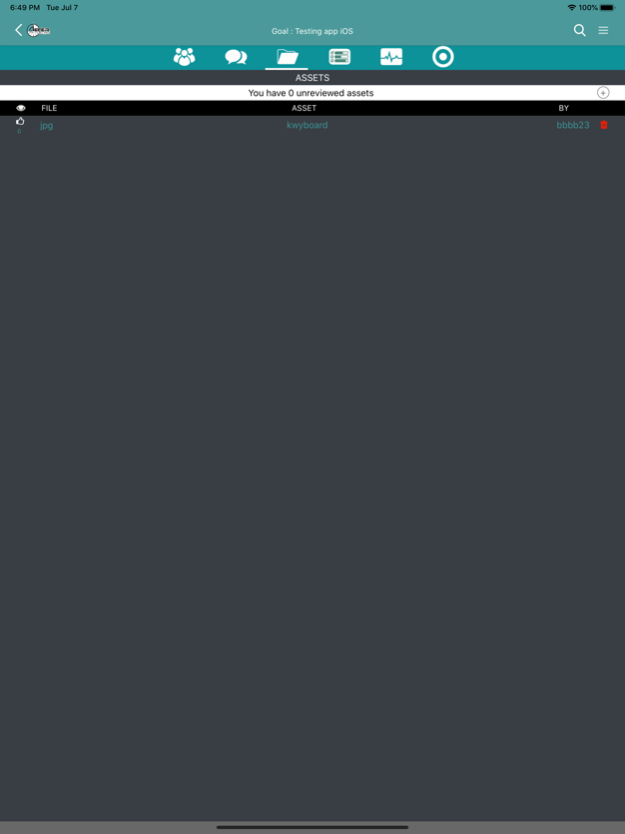DEFER MEETING 1.0
Continue to app
Free Version
Publisher Description
“A meeting consists of a group of people who have little to say – until after the meeting.” ― P.K. Shaw
“Stretch Meetings” are extended term cloud based meetings that take the place of time-draining internal work meetings and conference calls.
• The typical American professional attends over 60 meetings per month (Source: Meetings in America: A study of trends, costs and attitudes toward business travel, teleconferencing, and their impact on productivity (Greenwich, CT: INFOCOMM, 1998)
• Approximately 50% of meeting time is wasted (Source: Meetings in America: A study of trends, costs and attitudes toward business travel, teleconferencing, and their impact on productivity (Greenwich, CT: INFOCOMM, 1998)
• 39% of people attending meetings doze off during the meeting (source: CBS News).
So how do Defer Stretch Meetings fix the above:
• Meeting time is scheduled for days, weeks or even months for open meeting.
o NOT scheduling days, weeks, or months OUT so all attendees can attend.
• Allows attendees to jump in and out of meetings as time allows
o NOT scheduling captives for 1 hour sessions
• Invest 5 minutes for your 5 minutes of input
o NOT Investing 1 hour for 5 minutes of input
• Allows more people to truly PARTICIPATE in meetings and add VALUE
o NOT have a single speaker for 59 minutes and talk over each other for the remaining minute.
• Allows language barriers to be broken down.
o NOT speaking too fast, or too slow for multi language calls.
• Allows meetings to easily cross time zones.
o NOT getting up at 4am, or working until 10pm for a meeting with Japan.
• Add value to 4 or 5 meetings in the first 20 minutes of each day with notices of new content.
o NOT navigate your way through each day trying to fit work in between each scheduled meeting you have.
• Have every question, answer, shared file and attendee list saved for future review long after meeting is complete.
o NOT assign someone to take minutes to the meeting and get only half of the points that were brought up.
• Everything for the meeting in one place.
o NOT scrounging through emails, online cloud folders, local drives, and hand written notes.
• Provide real time feedback through the meeting term to the host and other attendees.
o NOT sit silent during a meeting thinking “it will all be over soon.”
Jan 17, 2023
Version 1.0
General bug fixes.
About DEFER MEETING
DEFER MEETING is a free app for iOS published in the Office Suites & Tools list of apps, part of Business.
The company that develops DEFER MEETING is Rick Battani. The latest version released by its developer is 1.0.
To install DEFER MEETING on your iOS device, just click the green Continue To App button above to start the installation process. The app is listed on our website since 2023-01-17 and was downloaded 1 times. We have already checked if the download link is safe, however for your own protection we recommend that you scan the downloaded app with your antivirus. Your antivirus may detect the DEFER MEETING as malware if the download link is broken.
How to install DEFER MEETING on your iOS device:
- Click on the Continue To App button on our website. This will redirect you to the App Store.
- Once the DEFER MEETING is shown in the iTunes listing of your iOS device, you can start its download and installation. Tap on the GET button to the right of the app to start downloading it.
- If you are not logged-in the iOS appstore app, you'll be prompted for your your Apple ID and/or password.
- After DEFER MEETING is downloaded, you'll see an INSTALL button to the right. Tap on it to start the actual installation of the iOS app.
- Once installation is finished you can tap on the OPEN button to start it. Its icon will also be added to your device home screen.